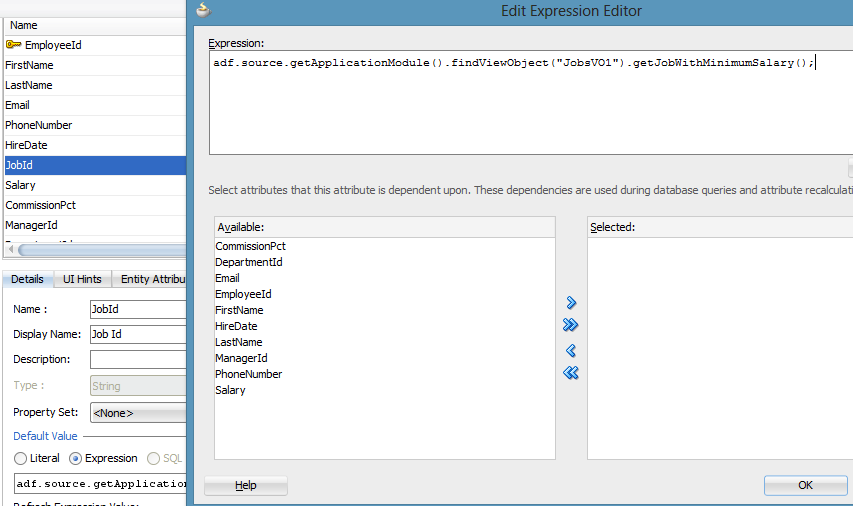java.lang.OutOfMemoryError while compiling weblogic.appc is running
Hello all, This week, after 2 months waiting Oracle to answer me in MOS I finally got the solution for my problem. The weblogic.appc tool pre-compiles each JSP file before deploying your project to Integrated WLS, otherwise your application could take a big performance hit as it needs to compile each .JSP file after the first request. This so called "feature" could get you in some trouble if you have more 400+ .jsp files, the fact lies beyond the heap parameters in weblogic.appc compiler, the default values (-Xms128 and -Xmx512) aren't enough to a big project like that. After some analysis Oracle Support offered me two solutions: 1) Start JDeveloper with the following argument from command-line: -J-Djdev.webapp.appc.addition.jvmargs=-Xmx1025m Example: jdevW.exe -J-Djdev.webapp.appc.addition.jvmargs=-Xmx1025m Important: this argument is for internal development, hence is not officially supported and is subject to change or removal. See if you can compile